To obscure sensitive parts of your image using the blur tool in the SmartCue Builder, follow these steps:
Open the specific highlight where the image is located.
Click on the "Edit Image" option.
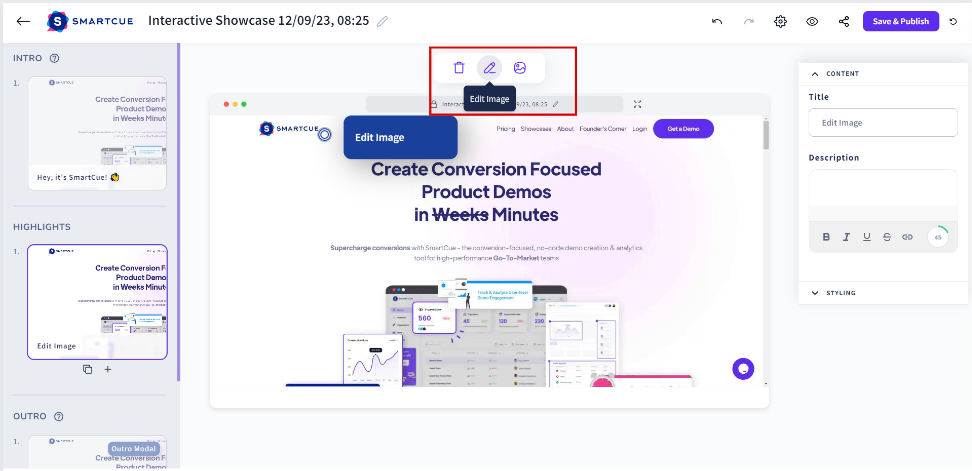
Choose the "Blur" tool, or use the shortcut Ctrl+B.
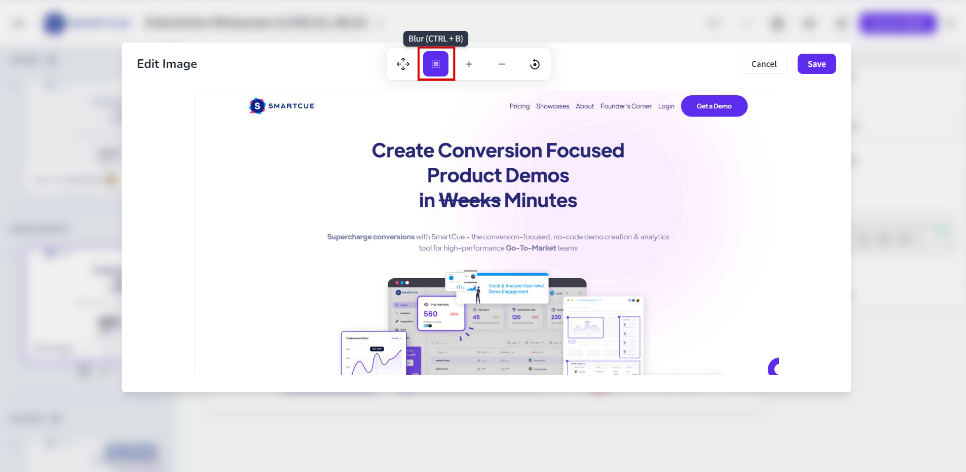
Using the ➕ icon cursor, drag over the section you wish to blur.
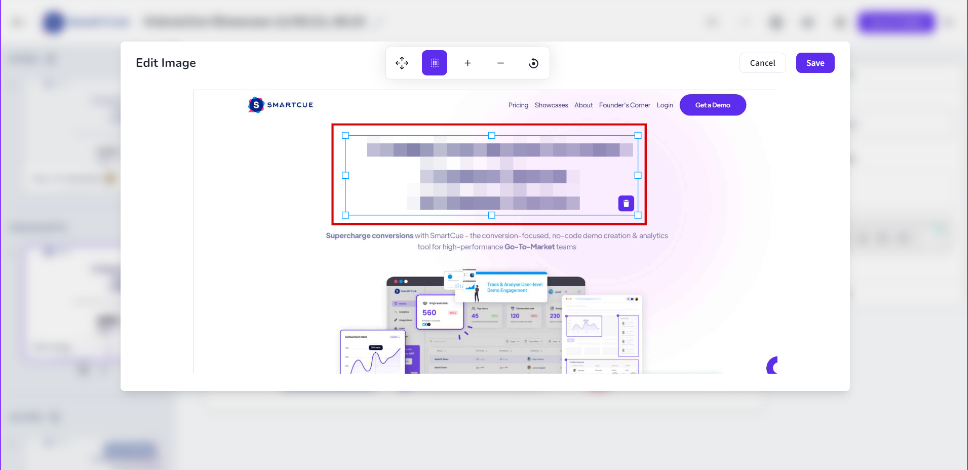
If you need to remove the blur effect from a section, simply click on the blurred area and hit the 🗑️ icon.


